IT Support For Houston Businesses:
Are You Searching Online For An IT Support Firm In Houston Because Your Company's Network Is Running Slow And Causing Problems But You Don't Know Who You Can Trust To Fix It Fast?
If so, give us a call and let us show you what fast, friendly and highly-responsive outsourced IT support should be for your small to medium business: 713-690-9911
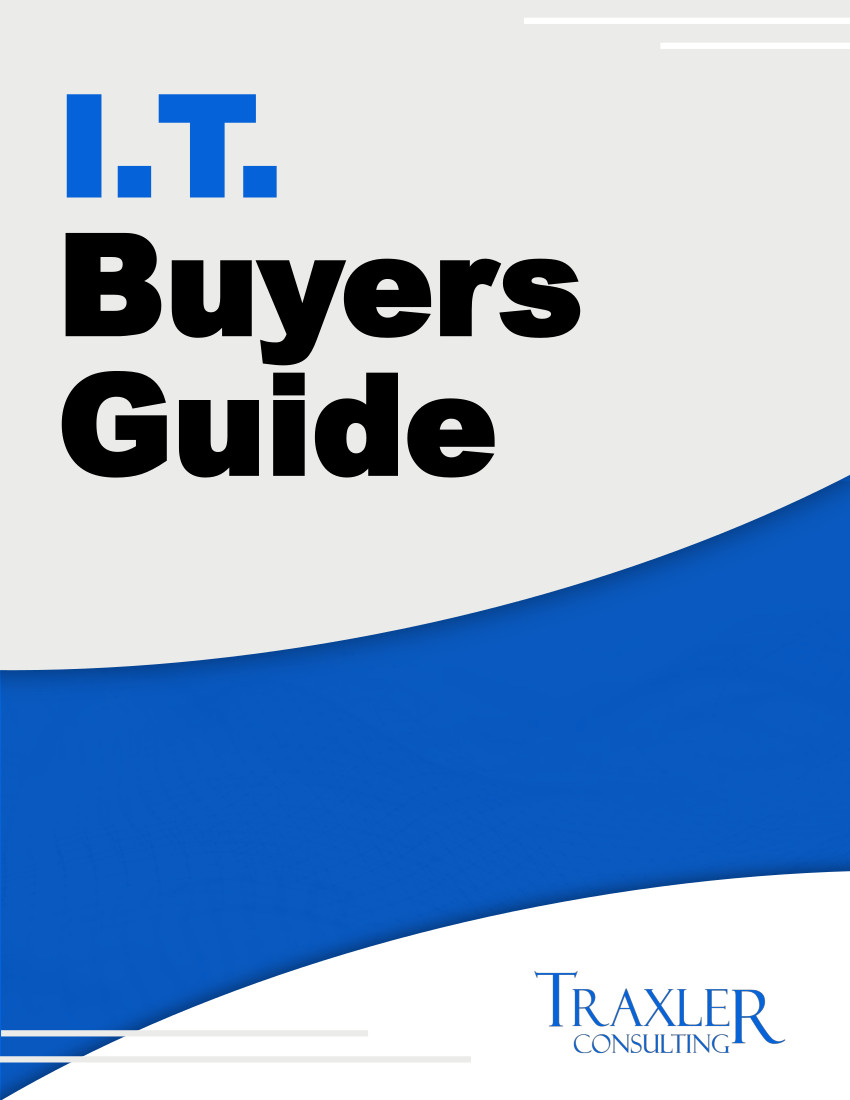
FREE GUIDE
The Houston Business Owner’s Guide To IT Support Services And Fees
4 Big Reasons to Choose Traxler Consulting
to Support Your Computer Network
About Traxler Consulting
Started in 2006, Traxler Consulting is a complete technology solution provider. We are 100% committed to making sure business owners have the most reliable and professional IT service in Houston. Our team of talented IT professionals can solve your IT nightmares once and for all.




